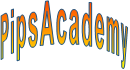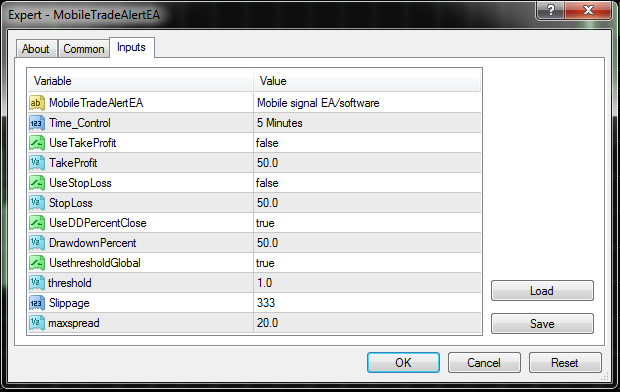© BuySellSeriesEA
all right reserve
2024

School Of PipsAcacdemy
Now we will be defining MobileTradeAlert EA and its functions
kindly know that MobileTradeAlert EA is
.ex4
file for mt4 or metatrader4
Functions Of MobileTradeAlert and their Definitions
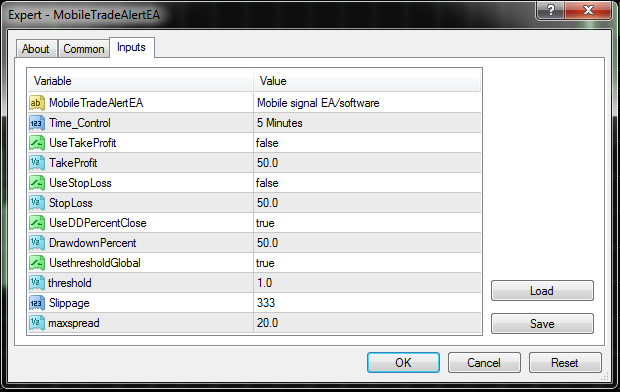
Time_Control = PERIOD_M5 : is the function on the EA that help you determine which timeframe to receive signal from depending on how frequent or rare you want notification to buy and sell
UseTakeProfit= here is where you enable or disable takeprofit functions
TakeProfit= here you set takeprofit targets or value
UseStopLoss= here is where you enable or disable StopLoss functions
StopLoss = here you set StopLoss targets or value
UseDDPercentClose = here is where you enable or disable percentage functions, note percentage is where you tell the EA to close your trade if loss reach certain amount or value
DrawdownPercent = here you set the actual target ,xset if itxs 10% 5% 15% etc, base on what value you want
UsethresholdGlobal = here is where you enable or disable the exit or close mechanism of the EA, Note this is dollar set value,like if i want to target only 1$ or 2$ etc here is where its enable or disabled
threshold= here is where the actual dollar value is set
maxspread= here is where you set spread value security
of your broker on your end or traders side ; like if you want the EA to filter or check
your brokers spread value before sending you signal
here you do it,like atimes your broker increase their spread, so unaware,you can open position when spread is high and your trade may take time to close or exit,or reverse without hiting your target
NOTE:we advise maximum spread of "2 pips on 4digit brokers and "20" on digit
brokers